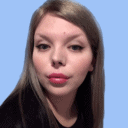Our latest blog posts

Quanto custa uma VPN? Guia completo de 2024
Anda sem tempo? Apresentamos a melhor oferta de VPN em 2024:
🥇 ExpressVPN. Ela oferece velocidades ultrarrápidas, recursos avançados de privacidade e segurança, e aplicativos fáceis de usar para todos os dispositivos. Tem um exc...
10 Best Paid Monthly VPN Plans in 2024: Pay as You Go
Short on time? Here’s the best paid monthly VPN in 2024:
🥇ExpressVPN — Offers advanced security features, maintains ultra-fast speeds, works with Netflix and 100+ other streaming platforms, and has very intuitive apps. Its month...
10 Best PC Cleaners 2024: Speed Up & Optimize Your PC
Short on time? Here’s the best PC cleaner in 2024:
🥇 TotalAV. An easy-to-use PC cleaner with some of the most advanced optimization tools on the market. TotalAV also includes a top-quality antivirus scanner with real-time protec...
How to Get Cheap Flights With a VPN + 14 Money-Saving Tips
Short on Time? Here’s how to get cheap flights in 2024:
Step 1: Get a good VPN. I recommend ExpressVPN, as it has servers in 105 countries (including many low-income locations), and it helped my colleague in the US save $216 on...
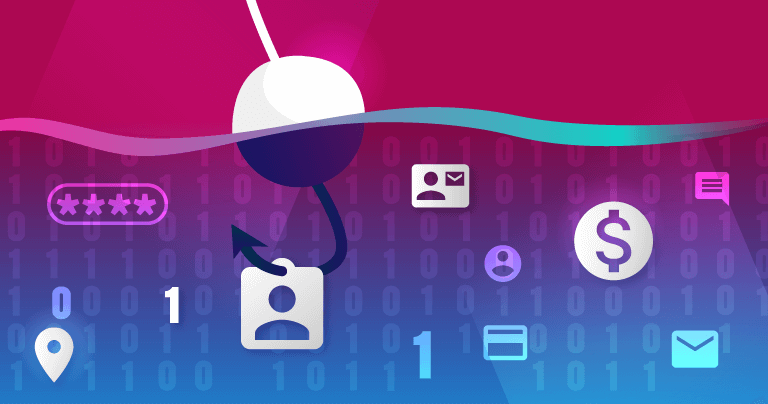
How to Detect & Remove Fake Android Apps in 3 Simple Steps
Short on time? Here’s how to detect & remove fake Android apps:
Run an antivirus scan. Install a quality antivirus like Norton and run a full scan of your phone. Once it’s complete, follow the antivirus’s instructions to get r...
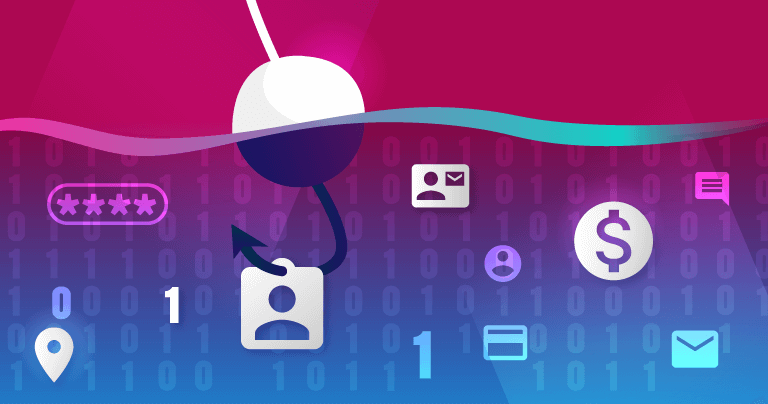
How to Remove Random Music Playing Virus in 3 Simple Steps
Short on time? Here’s how to remove the random music playing virus:
Scan Device. Run a full system scan with a high-quality antivirus (Norton is the best).
Remove Virus. After the scan is complete, let the antivirus remove all...
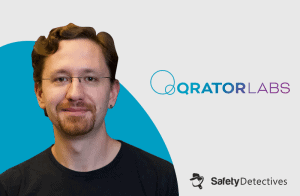
Interview With Andrey Leskin - CTO of Qrator Labs
In an recent SafetyDetectives interview with Andrey Leskin, CTO of Qrator Labs, we delve into the cutting-edge world of cybersecurity and DDoS protection. As a key figure at Qrator Labs, Andrey oversees product management and tech...

Interview With Dariusz Mazurkiewicz - CEO of BLIK
In a recent interview with SafetyDetectives, Dariusz Mazurkiewicz, CEO of BLIK, shared his journey and insights into the fintech landscape. His fascination with the convergence of finance and technology began long before he took t...
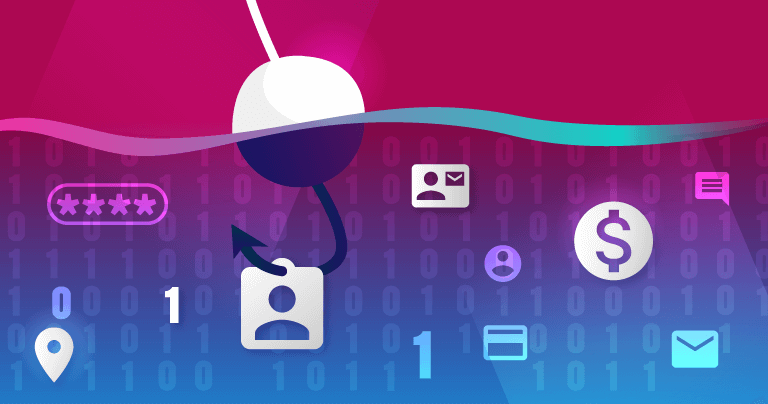
How to Remove Amazon Rewards Event Pop-Ups: 2024 Guide
Short on time? Here’s how to remove the Amazon Rewards Event pop-ups:
Preliminary Step. Check your web browser for suspicious extensions and settings. Then, uninstall any suspicious programs on your computer.
Scan Device. Inst...
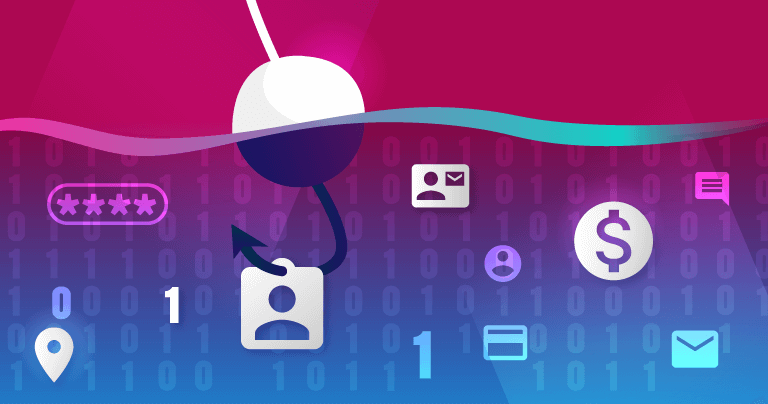
How to Remove the “This Computer Is Locked” Microsoft Scam
Short on time? Here’s how to remove the “This Computer Is Locked” Microsoft scam:
Check Your Browser Extensions. Begin by examining your web browser for any suspicious extensions or altered settings. Uninstall any questionabl...
How to Cancel Trend Micro Subscription & Get a Refund in 2024
Short on time? Here’s how to cancel your Trend Micro subscription and get a refund in 2024:
1. Cancel your Trend Micro subscription. Log into your Trend Micro account area and click on Stop Auto-Renew to cancel your subscript...